How to Perform a Paid Ads Audit for Better ROI

Trent Walker
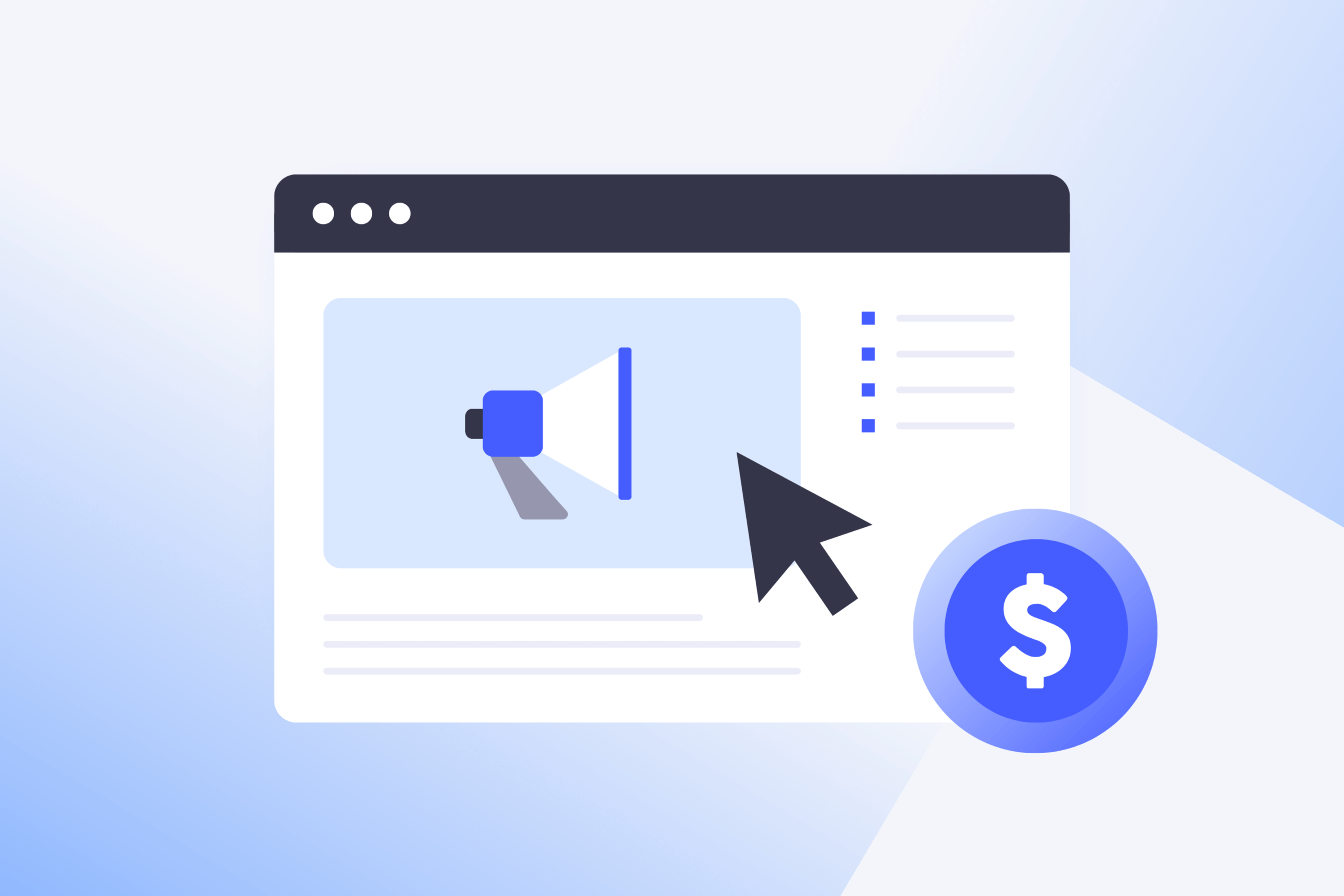
Each week, every month, over the course of a year, it happens.
Businesses of all sizes invest in digital advertising across Facebook, Instagram, LinkedIn, and Google.
But like with any investment, it comes with risk.
The downside of this risk is seen in millions of dollars wasted weekly, monthly, and annually on digital advertising due to poor audience targeting, weak creative messaging, improper tracking, and strategic misalignment.
These issues often go unnoticed, quietly undermining performance until results flatline or budgets spiral out of control.
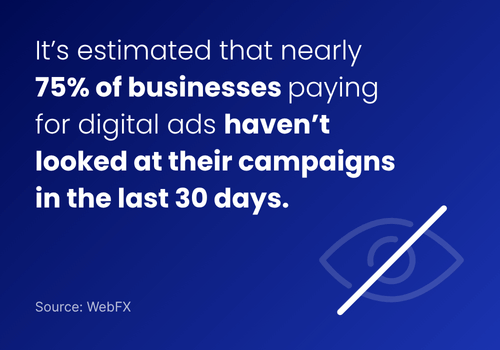
How do you avoid this and optimize the ROI of your paid ads?
There’s no hack. You need a consistent, platform-specific audit process that lets you identify inefficiencies, make smarter decisions, and get the most from your ad spend.
This guide outlines how to effectively audit your paid advertising across key platforms with structured steps, practical advice, and a focus on continuous optimization.
Facebook & Instagram Ads Audit
Advertising on Facebook and Instagram offers enormous potential due to their robust targeting options and broad reach.
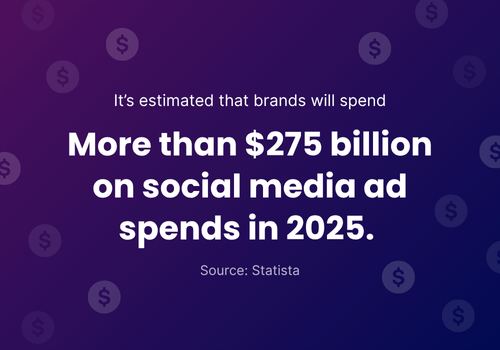
However, that potential is only unlocked if your campaigns are set up and maintained thoughtfully.
The audit process begins with a fundamental question: Is your account structure supporting or sabotaging your goals?
1. Start with Account Structure
Before diving into creatives or metrics, take a step back and look at how your account is organized.
An efficient structure provides clarity, scalability, and better performance.
Begin by reviewing your campaigns.
Are they clearly mapped to specific objectives like awareness, engagement, or conversions?
If you find multiple campaigns with similar goals or audiences, consider merging them to reduce internal competition and simplify management.
Move on to ad sets. These should be grouped by audience segments, with any duplicates or overlapping sets removed to avoid bidding against yourself in the auction.
Also, take this opportunity to ensure your naming conventions are consistent and intuitive.
Then, evaluate the ads themselves.
Each ad set should include between three to six creatives to allow Facebook’s algorithm room to optimize. Disorganized ads or inconsistent naming can slow down testing and analysis.
2. Check Tracking and Pixel Health
Once your structure is clean, turn your attention to data tracking.
Without accurate tracking, even well-targeted ads can fail to demonstrate their value.
Confirm that your Meta Pixel is active and firing correctly on your website.
Check that all relevant events and custom conversions are set up and functioning. Whether you're tracking purchases, leads, or specific page views, every key interaction should be accounted for.
3. Reassess Targeting and Audience Strategy
With structure and tracking in place, revisit your targeting approach.
Facebook’s detailed targeting can be incredibly effective—if you use it thoughtfully.
Review the interests, behaviors, and demographics you’re targeting. Are they still aligned with your ideal customer persona?
If you're unsure about your audience, consider starting with broader targeting and allowing Facebook’s algorithm to refine from there.
Use high-performing audiences to build lookalikes and expand reach intelligently.
Don't overlook exclusions. Excluding overlapping audiences between campaigns (like awareness and remarketing) prevents redundancy and improves efficiency.
Effective targeting is the foundation of successful Facebook advertising. Even the most persuasive ad creative won't convert if it's delivered to the wrong people.
Big Takeaway
A successful Facebook and Instagram audit starts with a clear, logical account structure, accurate tracking through Meta Pixel, and smart, refined targeting.
Together, these elements create a strong foundation for effective advertising. Regularly revisiting and optimizing each layer of your campaigns ensures that you're not only spending wisely but also consistently improving performance over time.
LinkedIn Ads Audit
If Facebook and Instagram offer wide reach and algorithmic optimization, LinkedIn represents precision.
For B2B marketers especially, LinkedIn’s targeting capabilities by job title, industry, and company size make it uniquely powerful.
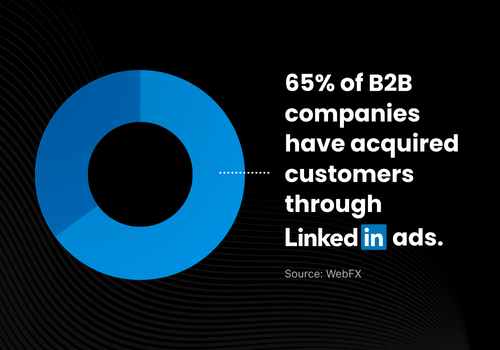
But with higher cost per click and a more niche audience, the margin for inefficiency is slimmer.
This all combines to make the case for a well-structured audit even stronger.
That process should begin by reconnecting with your original objectives.
1. Reconnect with Campaign Goals
Before adjusting settings or creatives, take time to reflect on why your campaigns exist in the first place.
Review your LinkedIn ad goals. Are they aligned with broader lead generation or revenue targets?
Consider whether recent changes to your marketing strategy—such as new audience segments or product features—are reflected in your current campaign goals.
2. Review Account Settings and Permissions
With your goals in mind, move on to the technical foundation of your account.
Audit how your campaigns are structured. Can someone unfamiliar with the account easily understand your objectives and how they’re being executed?
Check user permissions. Remove any outdated or unnecessary access, and confirm that the right people—including internal team members and vendors—have the appropriate roles.
Review billing and payment settings to ensure the correct contact information and cards—with no fast-approaching expiry dates—are on file. This may seem obvious, but you’d be surprised by the number of campaigns that go inactive because of failed payments.
3. Evaluate Campaign and Targeting Settings
Next, assess the performance infrastructure of your campaigns.
Review whether the correct objectives are selected—awareness, consideration, or conversions—and whether bids, budgets, and schedules are clearly defined.
Confirm that conversion tracking is working properly and that you’re using ad rotation to test multiple versions of your creatives.
Revisit your audience targeting. Has your ideal customer profile shifted? Are you reaching the right locations, industries, and roles?
Imagine, for instance, that your software product has recently expanded from serving small businesses to also supporting freelancers. Your targeting should evolve accordingly—whether that means changing job title filters, targeting a new set of skills, or adjusting your messaging.
4. Audit Creative and Landing Page Alignment
Good targeting brings users to your ad—but great creative work gets them to act.
Evaluate whether your ad copy is precise, clear, and on-brand.
Check that your call-to-action is compelling and self-explanatory.
Determine whether your creative assets still resonate or need to be refreshed—especially if performance has plateaued.
If your ads lead to landing pages, ensure those pages deliver a seamless experience. They should be fast-loading, mobile-friendly, and uniquely tailored to each ad's messaging.
Forms and CTAs should function properly, and the content should reinforce the offer that brought users there in the first place.
5. Consolidate and Prioritize Next Steps
As you finish your LinkedIn audit, distill your observations into a practical action plan.
Note any quick fixes, like permissions or naming inconsistencies.
Identify short-term optimizations, such as updating creative or adjusting targeting.
Capture long-term strategic insights. Search for opportunities that may require more time, such as redesigning landing pages or rethinking segmentation.
Big Takeaway
LinkedIn rewards precision and planning unlike any other channel.
A successful audit here hinges on reconnecting with your goals, tightening account structures, and refining targeting to match your evolving audience. Because of the platform’s high cost per click, even small inefficiencies can be expensive.
That’s why every detail—from campaign permissions to creative messaging to landing page functionality—needs to work in harmony. A clean, focused LinkedIn Ads strategy is what separates a trickle of leads from a steady stream of qualified opportunities.
Google Ads Audit
While LinkedIn centers on niche audiences and professional intent, Google Ads offers a different kind of scale: one rooted in search behavior, real-time demand, and billions of daily queries.
But with that scale comes greater complexity.
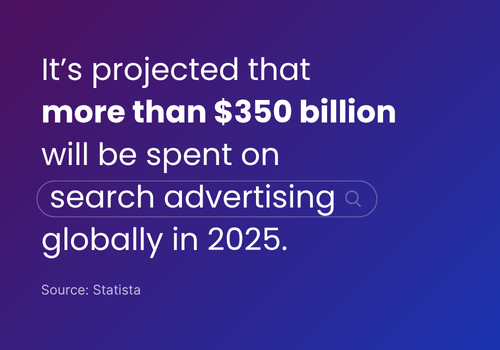
Multiple campaign types, keyword match settings, device-level bidding, extensions, and algorithmic bidding strategies can quickly become overwhelming.
To avoid burning through your budget or underutilizing the platform, a systematic Google Ads audit is essential. It once again starts with getting clear on your goals.
Begin by returning to the big picture.
1. Clarify Your Goals
A Google Ads audit should always start with alignment.
Revisit your business objectives, then work backwards through marketing and paid media goals, down to campaign-level KPIs.
Make sure your campaigns are structured to support these goals—without unnecessary complexity or disconnects.
2. Assess Account-Level Health
Before tweaking ads or keywords, check the core systems that power performance.
Just as you’d do with one of the first steps in your Meta audit, it’s important to confirm that conversion tracking is active and accurate.
Are the right pages tagged? Are conversions attributed correctly? Is your Google Analytics account linked?
Evaluate your bidding strategies. Are you underbidding and missing reach, or overbidding and paying too much per conversion?
Review audience, device, and language settings to make sure they’re appropriate for your strategy.
Take a close look at ad extensions—sitelinks, callouts, structured snippets. Are you using enough? Are they optimized?
3. Refine Campaign and Ad Group Structure
Next, examine how your campaigns and ad groups are organized.
Ensure that ad groups are focused, with tightly grouped and relevant keywords.
Avoid stuffing ad groups with too many unrelated terms—this weakens your quality score.
Use responsive search ads so Google can mix and match headlines and descriptions based on performance.
Campaign names, statuses, goals, and budgets should all be clear and consistently applied.
4. Audit Keywords and Search Intent
Now dive into keyword performance.
Are your current keywords still driving the right traffic at a reasonable cost?
Do your match types reflect your strategy?
Which keywords have high quality scores—and which are dragging performance down?
Are you maintaining a clean and comprehensive list of negative keywords to filter out irrelevant searches?
5. Review Landing Pages and Ad Creative
User experience doesn’t stop with the ad.
Just like with your LinkedIn audit, it’s important to remember your landing pages play a major role in conversions—and quality score.
Each campaign or ad group should have its own unique, relevant landing page.
Pages should align with search intent, provide real value, and load quickly on all devices.
Forms and CTAs must be tested regularly to ensure they’re working.
As for your ads themselves, check that all are active, relevant, up to date, and unique within their ad groups.
6. Analyze Targeting and Performance Data
Lastly, assess how you're reaching users and what the data is telling you.
Evaluate your audience settings. Should you expand or narrow your focus based on recent changes?
Explore remarketing opportunities and audience insights via Google Analytics to better target high-intent users.
7. Pull It All Together
Once your audit is complete, it’s time to turn insights into action.
Identify immediate changes—settings or fixes you can implement today.
Record strategic recommendations for future improvements, like testing new creatives or developing landing page templates.
Big Takeaway
With its expansive reach and real-time intent signals, Google Ads can drive serious performance—but only if you stay in control.
A successful audit goes beyond just checking boxes; it demands alignment between business goals, campaign structure, keyword strategy, landing pages, and analytics. By zooming out to reassess strategy and zooming in to fine-tune execution, you can ensure your Google Ads budget is spent wisely and every element is working in concert to drive results.
The complexity may be higher, but so is the opportunity for those willing to look under the hood.
Turning Your Audit Into Action
Now that you’ve examined the key platforms—Meta, LinkedIn, and Google—the real value lies in what you do next.
A strong audit is only the beginning. The insights you uncover are powerful, but only if they lead to action.

Whether you're troubleshooting an underperforming campaign or preparing for a new product launch, auditing your paid media regularly gives you the clarity needed to spend smarter and perform better.
Paid media moves quickly, but impact takes consistency.
An audit gives you the perspective to make decisions that hold up beyond small sample metrics to drive more conversions, increase sales, and generate better results for your business.
You may also like

Why Demand Generation is Critical to Business Growth
Struggling with low-quality leads and rising costs? Demand generation builds trust, improves conversions, and drives sustainable growth across the entire funnel.

5 Steps to Improve Your Conversion Rate Optimization
Increase your ROI with this 5-step CRO strategy. Learn to optimize key conversion points, run A/B tests, and refine CTAs for top results.


